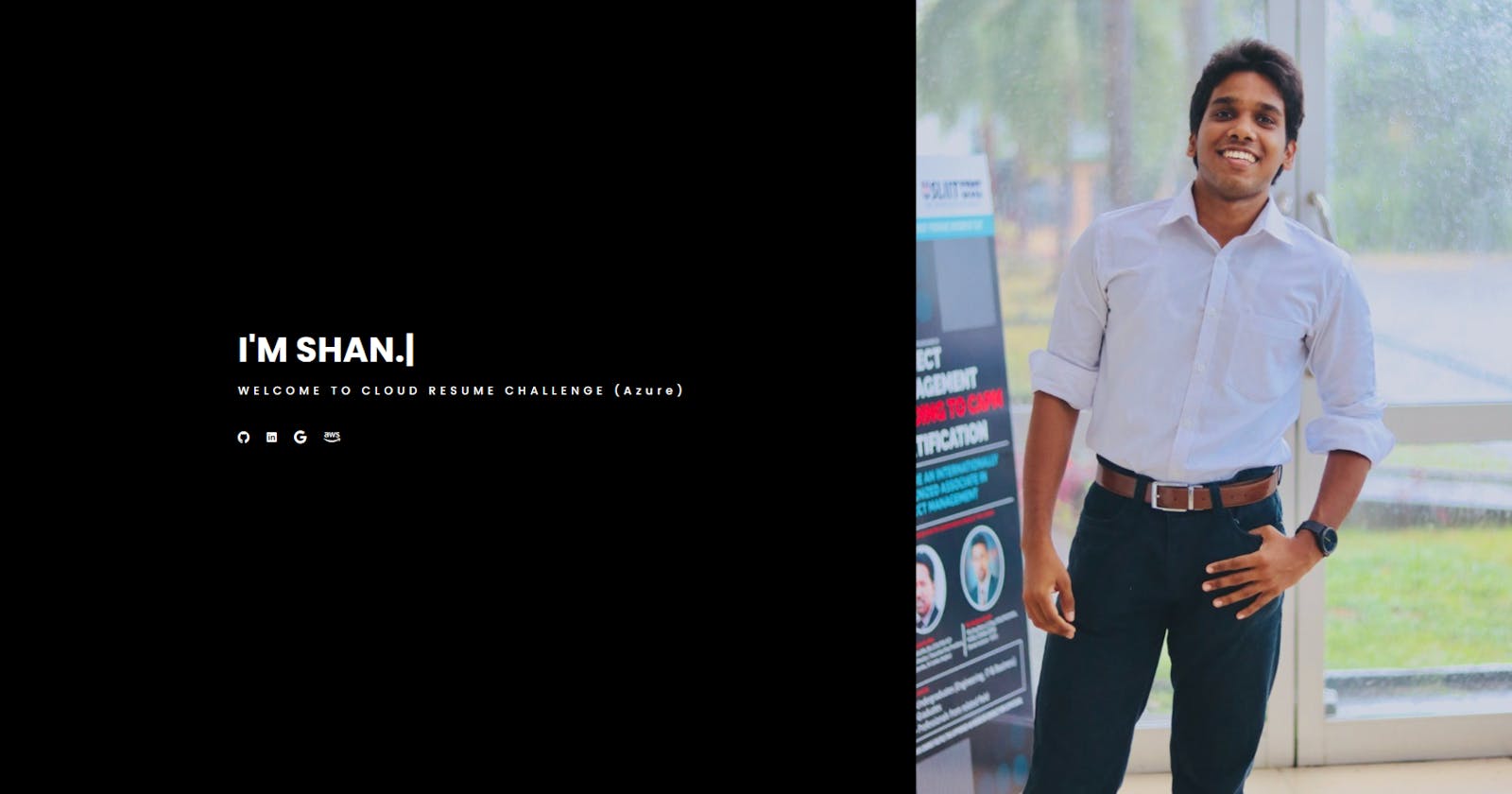Introduction:
Embarking on the Azure Cloud journey to create a captivating resume presents its own set of challenges. However, with a mix of prior experience, a willingness to learn, and the right tools, it becomes an exciting opportunity to showcase one's skills and expertise. In this post, we explore the challenges faced while building a static website, storing it securely, implementing visitor count functionality, and automating the deployment process using Azure Cloud services.
1) Building a Static Website:
Transitioning from GCP and AWS to Azure Cloud can be initially daunting, but leveraging prior experience simplifies the process. By utilizing a website framework familiar from previous challenges, one can quickly set up a static website on Azure. This familiarity not only accelerates development but also allows for efficient code migration and utilization of existing knowledge.
2) Storing the Website Securely:
Azure Storage Accounts offer a reliable solution for storing website content securely. By creating a storage account and integrating it with Azure Front Door CDN, it becomes possible to distribute content globally while maintaining optimal performance. This combination ensures that the website is accessible, fast, and can handle increased traffic with ease.
3) Implementing Visitor Count Functionality:
To track visitor count, leveraging Azure Functions proves to be a valuable approach. By creating a function app and connecting it to Cosmos DB, it becomes possible to store and retrieve visitor data efficiently. The trigger link generated by the function app can then be integrated into the website, enabling real-time tracking and analysis of visitor activity.
4) Automation and CI/CD with GitHub Actions and Terraform:
Streamlining the deployment process is crucial for maintaining a seamless workflow. By utilizing GitHub Actions and Terraform, automation becomes a reality. While frontend automation is already implemented, the backend automation process is currently underway. This approach ensures that changes made to the codebase are automatically deployed to Azure, reducing manual effort and enabling rapid iteration.
Conclusion:
Building an impressive Azure Cloud resume involves overcoming various challenges and adapting to new tools and services. By leveraging prior experience, embracing Azure's offerings, and utilizing automation tools like GitHub Actions and Terraform, one can successfully navigate the complexities of Azure Cloud development. This journey not only showcases technical proficiency but also highlights the ability to adapt and grow in the ever-evolving world of cloud computing.