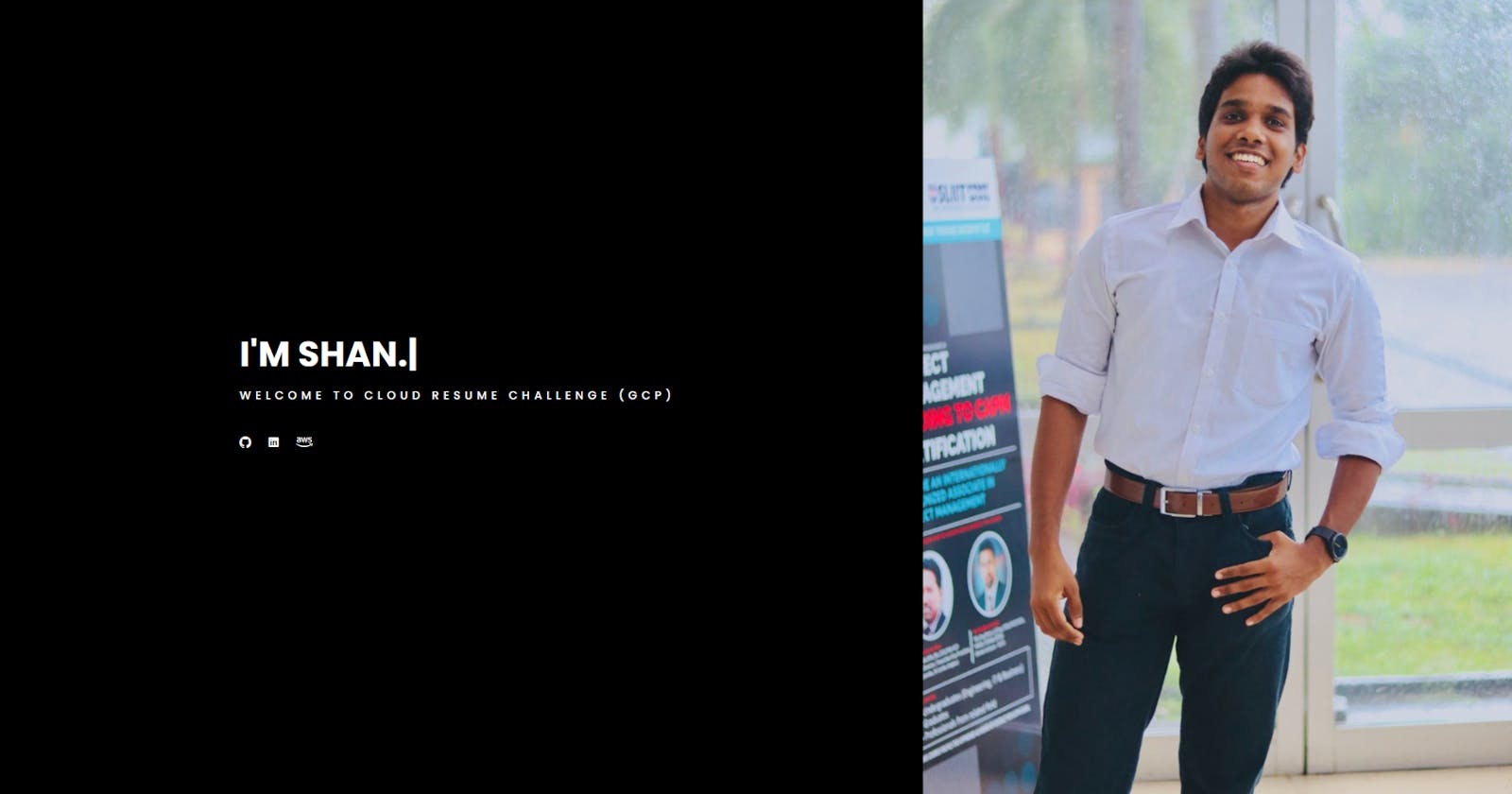SIMPLE SAW THIS PROJECT AND I GOT INTERESTED IN IT
As Novice in the cloud, I wanted to experience the power of cloud engineering. When I saw this project that's when I knew I should try it out and learn more.
WAS IT EASY?
Nope, even though I studied some GCP and practiced it, when you do a project it was hard, the feeling was different was like a hurdle that I wanted to pass.
so now shall we go through the steps.
STEP 1: HTML, CSS, JS
This was a bit hard even though I know HTML for me to design my website CSS and JavaScript were a bit hard, but it was a good opportunity to learn so I took it.
STEP 2: STORAGE BUCKET, LOAD BALANCER, DNS
Yes, it was a good learning point that I'm glad I took. For DNS I bought it from Hostinger and later stored my website data in a storage bucket (multi-region) and used a load balancer to control HTTP/HTTPS traffic and take that load balancer IP and point the DNS in its direction. If you follow this step, it's easy to write but it took me some time to realize some mistakes I made which helped me to learn stuff.
STEP 3: CLOUD FUNCTION (VISITOR COUNT), FIRESTORE
Using Python was easy for me but I needed to learn some new terms and how to make cloud function to trigger. JavaScript part I got it wrong for a long time as I used codes which were found from many forums later, I saw a YouTube video on how you can use fetch so when I used it my 2-day hassle ended 😅 😂 .
STEP 4: AUTOMATION
I'm still doing it but up to now frontend repositories will communicate with GCP and copy & create the environment needed for the frontend soon I will finish backend (it's taking time because I'm still learning terraform) so wish me luck.
If you want to look at my site this Link